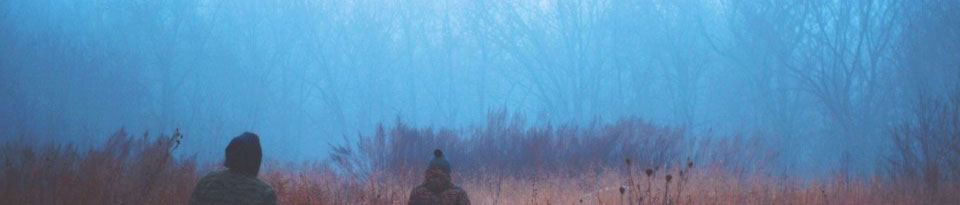I can’t stress enough how important it is that you backup all of your files, the risk of hard drive failure is too great to not backup. Also, Backing up to another hard drive and deleting the original is not a backup!
It’s important that you have at least 3 copies of a file. At least two local copies, be it on other computers you own, CDs or DVDs, or an external hard drive, and one copy off-site (in case there is a fire or some other accident) using online services such as Carbonite or Windows Live Skydrive (Skydrive has been renamed to OneDrive and remains a very solid cloud backup option).
In my opinion it’s important to think about your photos say on Flickr or Photobucket, or your documents on Google Docs. There’s a chance (although it would be a rare thing to happen) that those services could go down and then they come back and say “sorry, we’ve lost all of your pictures”. There is a service that keeps this in mind, Backupify.
Backupify is a service that will backup almost all of your data from the online services you use, services such as Google Mail, Hotmail, Flickr, Photobucket, Twitter, or Facebook plus many more! If you should read this article before February the 15th you can get an account for free! Should you have any concerns you can read their FAQ found here.
If you would like to go deeper into the topic of backing up there is this great article on a site called dpBestflow which you can find here.